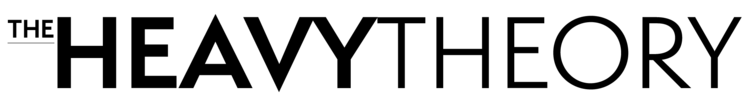I often encourage my clients to capture as many real world elements as possible during photography. This is often the most believable method of achieving realism but every now and then, this can limit creative possibilities. This proved to be the case in a recent job for Mike Carroll photography and Trinity Real Estate.
The concept centered around two images - one of Raleigh NC Triangle and another of Charlotte NC - featuring a pair of hands with a map of the area applied to the back of them. Trinity wanted their customers to know that they knew these areas like the backs of their hands. One idea was to have a tattoo artist draw the line art on the model's hands, but I was worried that this would prohibit us from easily making changes in post. Thankfully Trinity allowed us to approach this project from a 3D perspective.
Doing it this way allowed Mike the freedom to focus on getting great shots with the hand model sans line art and only have to think about lighting and gesture. Once the client had chosen the hero shot, I used the selected image as reference and sculpted (by... hand!) a simplified 3D version in Zbrush by Pixologic. This would serve as a 3D scaffold and allow me to wrap the map around the hands in a realistic fashion, rather than trying to use any of Photoshop's tools in two dimensions.
A basic rough sketch of the hero hands in Zbrush.
Now that I had a 3D model of the hands I was able to bring it into Keyshot, which is a wonderfully accessible rendering application by Luxion. Keyshot uses image based lighting derived from high dynamic range photography to create incredibly realistic imagery. This would allow me to use a similar lighting setup to Mike's photo shoot to create accurate highlights and shadows, that would add depth to the map effect.
An early draft showing two options - with and without color.
One of the great benefits of working in 3D was that I was able to freely adjust each element - the hands, the map, the lighting, all independently. As I moved the map artwork around, it would realistically wrap around the hands. This allowed me to show the options to the client and after several tries we landed on the best placement.
The final ad for the Triangle region.